Right on time for NAB 2017, Adobe releases another significant update to its Creative Cloud suite that includes new features for graphics and titling, animation, polishing audio and sharing assets along with support for the latest video formats, such as HDR, VR, and 4K.
Premiere Pro CC 2017.1 gets a few new essential panels along with a bunch of incredibly exciting new features including a modern, intuitive way to create titles and motion graphics with Motion Graphics Templates, the new Type Tool and the Essential Graphics panel, the Essential Sound panel, Destination Publishing to Adobe Stock, Ambisonics audio for VR, HLG support for High Dynamic Range workflows, and a number of small but super useful improvements.
The Essential Graphics panel in Premiere Pro CC 2017.1, for instance, allows users to create titles and motion graphics using familiar controls and behaviors from Photoshop and Illustrator. The new Type tool lets you place titles and graphics directly on the Program monitor with controls to change the font, size, and color of the text.
Motion Graphics templates, on the other hand, bring the power of After Effects to Premiere Pro through easy-to-use and edit templates, allowing editors to add beautiful motion titles, animations and lower thirds to their videos which can be shared via Creative Cloud Libraries.
What’s more, creative professionals can now create compositions in After Effects that can be saved as Motion Graphics templates, and then imported in Premiere Pro CC. You can then tweak further variables such as text, color, size, layout or mood of the motion graphics and more.
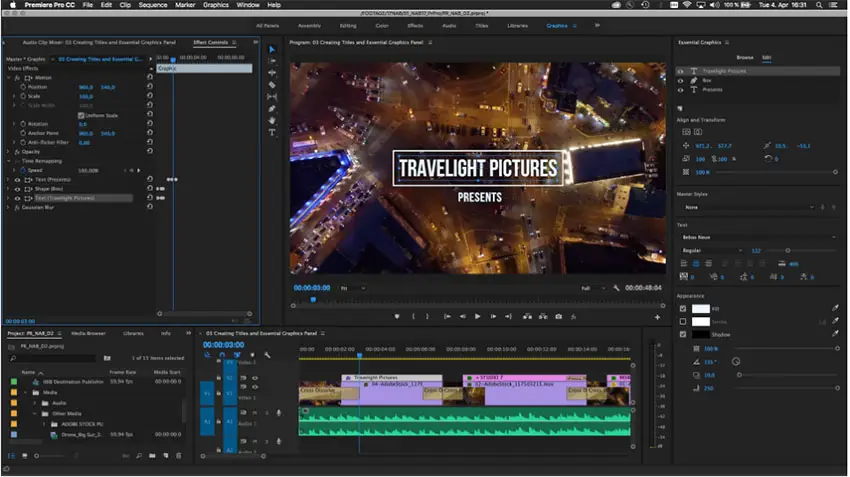
In addition to new powerful interchange capabilities between Premiere Pro CC and After Effects, you can interact with the Adobe Audition as well, through the Essential Sound panel that is now available for both products. This panel provides an intuitive, powerful audio editing experience focused on improving and refining your audio mix across the board.
Once you have the sound you want, you can save it with your project, or send to Adobe Audition for additional finessing. Any adjustments applied in the Essential Sound panel in Premiere Pro transfer to Audition without any loss as soft effects so you can continue to make changes and retain the highest audio fidelity. Beyond that, Premiere Pro CC 2017.1 now supports ambisonic audio export, enriching the VR experience with positionally-aware audio for VR enabled platforms like YouTube and Facebook.
Other new Premiere Pro CC 2017.1 features include:
- Improved Playback Performance for XAVC 4K 60p
- In and Out Points can be used for partial ingest
- Three Axis rotation for VR Workflows
- Batch edit function for captions
- MacBook TouchBar support – with great options to customize
- Microsoft Dial support
- AME as a Windows Service
- AME auto relink of assets
- AME support for Team Projects
- Support for Dynamic Link with Team Projects
- Media cache expiration policies
- New audio effects & improved integration with Audition
- Match frame from sub clip
- Hybrid Log Gamma (HLG) for HDR workflows with output to XAV
- New formats (including Avid XDCAM OP-Atom, ProRes MXF, Panasonic LT, AVC-Ultra LongG export)
All current CC members and trial users can now download and install the latest Adobe CC software using the Creative Cloud desktop application, or online by visiting the Creative Cloud site directly.
[source: Adobe]
Disclaimer: As an Amazon Associate partner and participant in B&H and Adorama Affiliate programmes, we earn a small comission from each purchase made through the affiliate links listed above at no additional cost to you.





Great update, the soundtools look amazing!
For sound, there is finally an easy replacement for the obsolete Dynamics filter 🙂
Would have been wiser to have this before it got flagged obsolete ;-).
Now the Audio essential offers a solution but it creates a subset of audio filter layers. it works but at a cost of more effects in the audio section in the timeline.