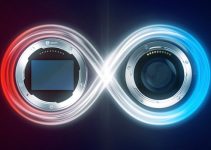Frame.io is only 2 years old and recently the team behind it released version 2.0, which is somewhat of a massive overhaul of the popular review and collaboration platform. Working with clients on finalising a video project is a critical part of the whole video making process, and very often one that is a bit frustrating.However, thanks to platforms like Frame.io this doesn’t have to be that painful.
Since inception, Frame.io has seen hundreds of new features, an Apple Design Award Winning iPhone App, and deep integrations with your desktop creative tools like Final Cut Pro X, Premiere Pro, and After Effects.
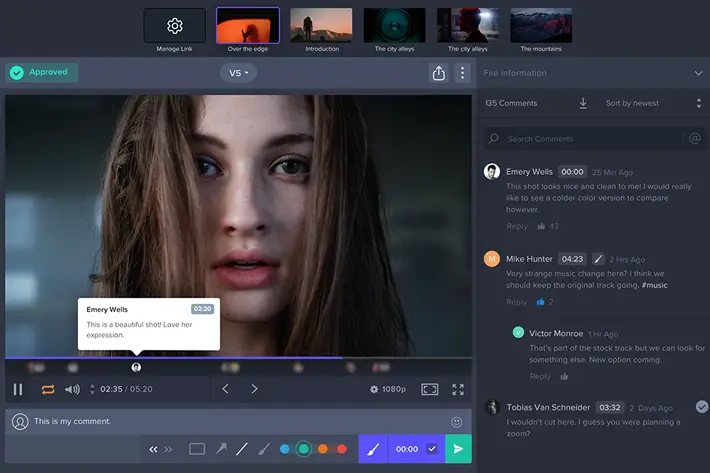
According to the team behind the platform, Frame.io 2 is their biggest update yet with over 100 new features and improvements. Frame.io 2.0 features a radically re-designed dashboard, which is now optimised for speed and is simple to use and navigate.
This behemoth of an update is a direct result of listening carefully to user feedback. To get a bit more familiar with the new major features check out the overview video below.
New Features in Frame.io Version 2.0
Dashboard
- Projects dashboard has been redesigned for speed and simplicity
- New breadcrumb bar makes it easier to navigate your folder structure
- New search bar to quickly find projects in the sidebar
- Collaborators now show up at the top of the page
- New collaborator pane simplifies the searching, inviting, and management of people to a project
- New list view with sort by name, uploaded date, and size capability
- “Mini scrub” enables hover scrubbing over video thumbnails in list view
- Drag and drop files between projects without taking up more storage space
- New join request panel allows collaborators to request team member permissions if they try to perform an action that is restricted
- New status badges show up in the thumbnail grid so you can quickly see the status of any clip
- New download options allow you to download proxy MP4 files with three resolution options
Player
- Player page has been revamped for a better media viewing and commenting experience
- The new SMPTE compliant source timecode display supports non drop and drop frame timecode
- New asset slider allows navigation between assets without leaving the player page
- New comment heads on the player timeline help visualize who left a comment and where
- New labeling feature helps manage approval workflows by communicating and keeping track of a clips status.
- Choose between Approved, In Progress, and Needs Review for your assets.
- After changing a label you can choose whom to notify in a new email messaging pane
- Copy and paste comments (including replies) from one clip version to another
- Printable PDF for comments include asset thumbnails, timecode, comments, annotations, and completion status.
- Introduction of the FIOXML file format for downloading comments. Comments are now also exportable as CSV and XML
- Export comments to Final Cut Pro X. Requires our free Desktop Companion App to parse the comments and import into FCP X.
- Export comments to Avid Media Composer
- New loop feature helps you repeat playback of an entire clip
- Instantly publish to Vimeo (that’s faster than publishing on Vimeo.com) with full privacy controls
- Added metadata to info panel: Upload date/time, filename, and uploader
Sharing
- New Review Pages to collect feedback and approvals from external clients (no login required)
- Review Pages are highly configurable: set passwords, expirations, download permissions, and approval permissions, as well as a custom name to identify each link
- New Review Page management to add or remove media from an existing link or update it’s permissions.
- Added expiration option to Presentation Pages
Accounts Page
- Redesigned account dashboard provides a summary of storage used, number of team members and collaborators, total project count, total file count, and total duration logged in Frame.io.
- New Users page makes it easy to manage team members: inviting users to your team, deleting users from your account, and changing a user between an admin or regular member role.
- Admins can manage branding and billing.
- Billing page now contains invoice history, the ability to upgrade plans and credit card information.
- Easily log yourself out of other active sessions from other browsers or devices.
- New Apps & Integrations page provides a list of all 3rd party integrations. These include NLE applications: Adobe Premiere, After Effects, and Final Cut Pro X. They also include cloud integrations with Vimeo and Slack.
iOS
- Support for creating and managing new Review Pages
For more information and try out Frame.io head over to their website here.
Disclaimer: As an Amazon Associate partner and participant in B&H and Adorama Affiliate programmes, we earn a small comission from each purchase made through the affiliate links listed above at no additional cost to you.