Whether we like it or not, Apple continues the persistent tendency of dropping legacy ports in favor of the thinner, slicker and more elegant design of its latest premium notebooks. For many creative professionals, though, the verdict stays the same – finding a viable solution that bypasses the expensive genuine adapters that Apple considers as the ultimate, legit accessory for the new MacBook Pros. Apparently, third-party companies such as OWC have a bit different mindset and continue to invest their resources in developing products aiming to provide a better and more efficient solution in that regard. The latest OWC Thunderbolt 3 Dock, for instance, seems to be an excellent example of such a device having all the bells and whistles the latest MacBook Pro lacks when it comes to legacy ports.

In a nutshell, the unit adds two additional Thunderbolt 3 ports to your brand new 13″ or 15″ MacBook Pro along with an SD card reader slot, Gigabit Ethernet, five USB 3.0 Type-A ports, mini display, FireWire 800, analog and digital audio interface. Additionally, there is also a dedicated Thunderbolt 3 cable included in the kit.
With its 13 ports, the OWC Thunderbolt 3 Dock can drive two 4K displays, connect and charge up to six USB devices and work with legacy FireWire storage all at the same time. Alongside, users can enjoy pristine audio, access wired networks via Gigabit Ethernet interface and import media from SD cards, all at twice the speed of Thunderbolt 2 and all through a single cable.
OWC Thunderbolt 3 Dock Highlights
- 2 x Thunderbolt 3 (USB Type-C) Ports
- 5 x USB 3.0 Type-A Ports
- 1 x FireWire 800 Port
- 1 x Mini DisplayPort
- 1 x Gigabit Ethernet Port
- 1 x 3.5mm Audio In/Out
- 1 x S/PDIF Out
- SD Card Reader
- Add Two Ultra HD or HD Displays
- Thunderbolt 3 Supports USB 3.1 & Mini DP
- Price – $279
- Availability – February 2017
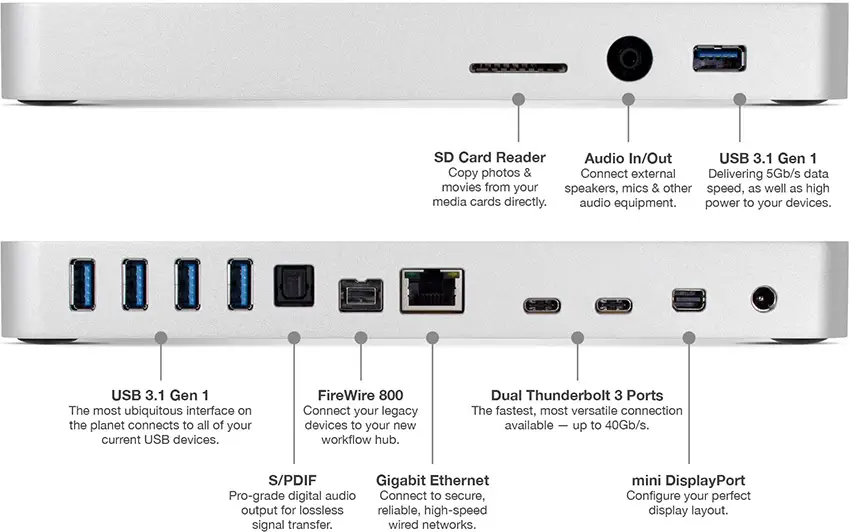
Due to the blazing fast Thunderbolt 3 technology that provides a bandwidth of up to 40Gb/s, you can build multiple screen configurations consisting of two 4K displays, or a combination of 4K, HD, and other displays while utilizing the mini DisplayPort port and additional Thunderbolt 3 port. The dock can also be used for connecting a wide variety of existing peripheral devices including external hard drives, dedicated control surfaces, audio interfaces, wired networks, and more.
The OWC Thunderbolt 3 Dock is backed by an Industry-leading 2-year limited warranty, but unfortunately, comes with a hefty price tag. Currently, you can pre-order one directly from the OWC Online Store or at authorized resellers for $279. It’s expected that users will be able to get their hands on the unit in February 2017 at the earliest when it should start shipping.
[source: OWC]
B&H Links:
OWC 13 Port Thunderbolt 3 Dock (Space Gray)
OWC 13 Port Thunderbolt 3 Dock (Silver)
Disclaimer: As an Amazon Associate partner and participant in B&H and Adorama Affiliate programmes, we earn a small comission from each purchase made through the affiliate links listed above at no additional cost to you.





Not that apple gives a crap….but as a professional I won’t be purchasing apple products for our edit studio. As they continue to go after the ‘mainstream’ they are focusing less and less on the pros. If you are thinking about getting a MBP for heavy video editing…RECONSIDER. There are better options.
I’m quite happy with mine. Regardless of all the nonsense floating around the internet, it’s certainly faster than the last years offering. The slight reduction in size and weight is nice (but I didn’t have a problem with it as it was). 16GB is not causing me any problems. And the touch bar – which I was TOTALLY convinced would be NOTHING but a stupid gimmick, actually turns out to be quite a fun and – dare I say it – helpful gimmick! Anyone complaining about the inconvenience of USB-C obviously hasn’t noticed that they already need half a dozen different cable types to connect to their existing peripherals (mini USB, micro USB, the two USB sizes they use for portable and desktop hard drives, HDMI, display port, thunderbolt, ethernet, etc. etc.). Buy a few USB-C to whatever cables (or a hub like this one – or the much more reasonably priced HooToo) and get over it!!!