Shown at NAB 2016 for the first time, the new redesigned URSA Mini user interface and OS is now available for download as a public beta version as a part of a major Blackmagic Camera 4.0 update. The new user interface/OS is applicable only to the URSA Mini 4.6K and 4K versions, and not URSA Major, however Camera Update 4.0 Beta also adds enhancements to the Blackmagic URSA Viewfinder such as improved colorimetry and sensitivity of the proximity sensor. The big feature in this (free) firmware update is of course new URSA Mini camera OS – which offers a more immediate and intuitive access to metadata settings, new frame guides, safe areas, grids and menu items for configuring overlay settings.
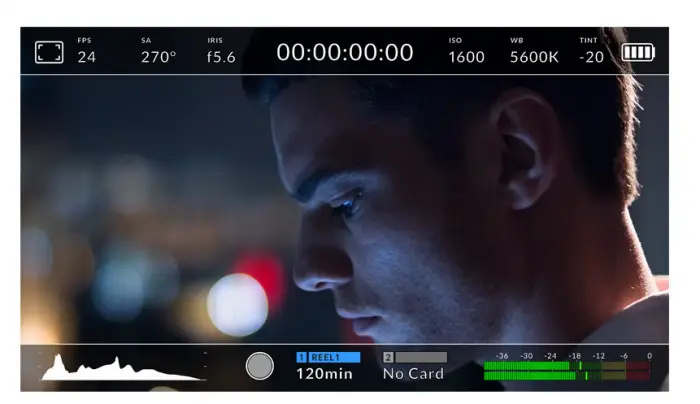
The public beta of the new URSA Mini operating system replaces multi level menus, massive numbers of buttons, and hard to find settings with an elegant, beautifully designed interface that puts the most important and often used functions at the operator’s fingertips. Anyone that has used the URSA Mini before knows that changing ISO or WB for example requires the user to go through the MENU button and can be a bit of a pain when it needs to be done fast.
For example, the new heads up display dramatically reduces the number of menus and submenus needed to find specific settings and commands. That means customers can now quickly change settings such as ISO, white balance, shutter angle, iris, frame rate, frame guides and more without ever having to navigate through any menus. What’s even more exciting is that customers can quickly toggle back and forth between different settings, allowing them to try different combinations of settings on the fly.

“The combination of URSA Mini’s 4.6K resolution with 15 stops of dynamic range and the new camera OS is incredibly exciting,” said Grant Petty, CEO, Blackmagic Design. “Customers already love the images they’re getting from URSA Mini and we are still working incredibly hard to meet all the customers back orders. This public beta of the new URSA Mini camera OS gives our customers an opportunity to test all of the new features and provide feedback to Blackmagic Design engineers on these exciting new features. Our dream is to design the world’s most advanced cameras with an incredibly modern OS that’s faster to use and more feature rich than has ever been possible before. Its a privilege to be able provide this update to our URSA Mini customers who are some of the worlds top cinematographers and who blow our minds with their creative work!”
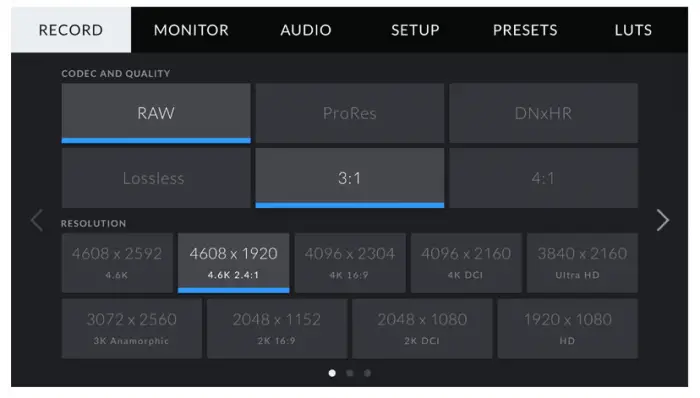
Other hot ticket new features are the addition of 4.6K ProRes formats and Anamorphic support. Auto-white balance and the ability for users to load 3D LUTs for monitoring is particularly huge as well. For further details on everything included in Camera Update 4.0 check out the list below.
What’s new in Blackmagic Camera Setup 4.0 Beta (Download here)
Blackmagic URSA Mini 4.6K and 4K
- New URSA Mini OS.
- New heads up display.
- New menu system to allow faster operation.
- New monitoring options separately configurable for different SDI outputs.
- Added ability to load 3D LUTs (Look Up Table) for monitoring.
- Added ability to save and load camera settings presets.
New Heads Up Display Features
- Swipe up or down to show and hide the heads up display.
- Added pan-able focus zoom.
- Added ability to change frame rate directly from heads up display.
- Added ability to change iris from heads up display on electronic lenses.
- Added ability to toggle timecode or duration from heads up display.
- Added ability to toggle favorite off-speed frame rate quickly.
- Added ability to change shutter angle from heads up display.
- Added flicker free shutter angle suggestions.
- Added manual shutter angle option for up to 2 decimal places.
- Added indicators for genlock, timecode status, and sensor window in heads up display.
- Added ability to change ISO from heads up display.
- Added ability to change white balance from heads up display.
- Added white balance presets including daylight, tungsten, fluorescent, mixed lighting, and overcast.
- Added tint control.
- Added auto white balance feature.
- Added audio input and headphone level control from the heads up display.
- Added media status page for formatting cards and media information.
- Added ability to toggle battery indicator from heads up display.
- Added monitoring option controls from heads up display including zebra, focus assist, frame guide and grids.
New Metadata Features
- Improved slate and metadata functionality.
- Added lens data information to slate metadata.
- Added auto-fill lens metadata from electronically controllable lenses.
- Changed slate shortcut from a single tap to a sideways swipe on the LCD.
New Record Features
- Added additional ProRes resolutions for URSA Mini 4.6K including 4.6K 16 x 9, 4.6K 2.4:1, 4K DCI, 3K Anamorphic, 2K 16×9 and 2K DCI.
- Added additional RAW resolutions for URSA Mini 4.6K including 4.6K 2.4:1, 4K 16×9, 3K Anamorphic, 2K 16×9 and HD.
- Added option to select the preferred card for recording.
New Monitor Features
- Improved screen colorimetry for the built in LCD.
- Added ability to switch 3D LUT on and off for each output individually.
- Added ability to switch false color, zebras, focus assist, frame guides, grids and safe area guide on or off for each output individually.
- Added clean feed toggle for each output.
- Added program tally indicator for the built in LCD and Front SDI when using ATEM.
- Added monitoring option for tally, crosshairs and centre dot as part of grids.
- Added 14:9 frame guides.
- Added configurable safe area guides.
- Expanded options for focus assist to include red, green, blue, black and white as well as peaking.
- Added option for viewing codec and resolution setting instead of meters on the built in LCD.
New Settings Features
- Added ability to program function buttons as a preset for frame rate, iris, white balance, ISO or shutter angle.
- Added ability to program function buttons for Up or Down frame rate, iris, white balance, ISO or shutter angle.
- Added ability to program function buttons as a toggle for clean feed, display LUT, frame guides, focus assist, false color, zebra, grids, safe area guides, off-speed and color bars.
- Added flicker free shutter frequency selection for 50Hz or 60Hz.
- Added support for drop frame timecode.
- Added ability to trigger color bars from camera.
- Added factory reset function.
- Added hardware ID display.
- Added software version display.
New Presets Features
- Added ability to create up to 12 global camera settings presets.
- Added ability import and export camera presets to CFast media.
New 3D LUT Features
- Added ability to monitor with 3D LUTs.
- Added ability to import 3D LUT from CFast media.
- Added ability to store up to 6 custom 17 point or 33 point LUTs into the camera’s internal flash memory.
- Added the ability to export one of the camera’s 3D LUTs to CFast media so you can pass the 3D LUT to a colorist or editor.
- Added ability to delete 3D LUT from camera’s internal memory.
New General Features
- Improved timecode functionality for external timecode and jam timecode.
- Improved white balance performance.
- Added option for single clip or all clip playback.
- Added loop playback feature.

Blackmagic URSA Viewfinder
- Improved colorimetry for viewfinder.
- Improved proximity sensor sensitivity.
- Improved proximity sensor timeout settings.
- Improved frame guide appearance.
- Added support for URSA Mini OS metadata settings.
- Added support for new frame guides, safe area guides and grids.
- Added menu items for configuring overlay settings.
[via Blackmagic Design]
Disclaimer: As an Amazon Associate partner and participant in B&H and Adorama Affiliate programmes, we earn a small comission from each purchase made through the affiliate links listed above at no additional cost to you.





Hopefully the same software comes to the video assist and maybe the ability to view still images as well.