Among the plethora of new exciting products and updates that Blackmagic Design just announced at their official NAB press conference earlier today, one particular product attracted the most attention of attendees, and for a reason. In a nutshell, the public beta version of DaVinci Resolve 12.5 surprised the audience with over 1,000 enhancements and 250 new features. The best part is that the public beta version of the software is already available for download and further testing. Along with the tiny refinements, the BMD engineering team has also added a bunch of more significant features to Resolve 12.5, some of which are covered in a great detail in the following video below.
There have been significant interactivity improvements to the interface that can be spotted right off the bat. For instance, there is a new Variable Speed Curve integrated with re-time controls and this lets you open the re-time controls and re-time curve editor for the clip in the edit timeline.

In Resolve 12.5 metadata can now be accessed directly on the Edit page. All you need to do is select the new metadata icon at the top next to the Inspector. Now you can see the metadata a lot more compositing modes as well as lots of new effects including more dissolves, more wipes and lots of other transitions.
Blackmagic Design also added Fusion Connect enabling users send a clip or composition of clips directly to their free VFX software Fusion. Once you have rendered your composition you can then return to the edit, and the clip you rendered will automatically be in the timeline.
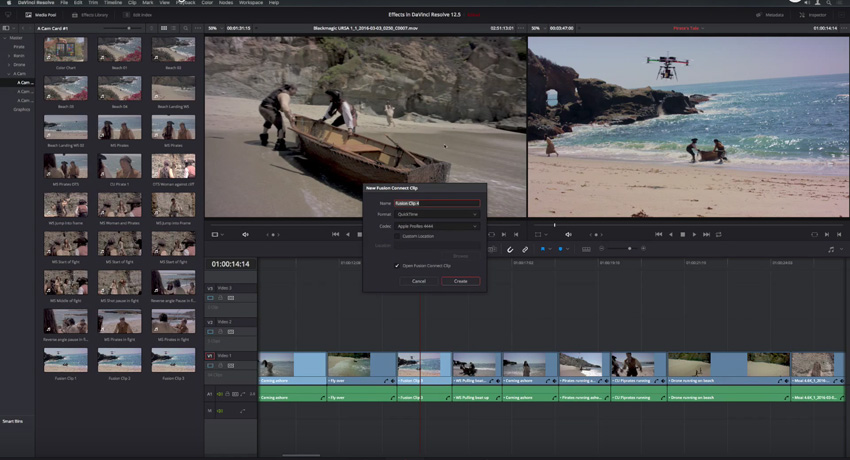
There are also improvements in the Multitrack workflow. In the first place, editors can right click on media pool clips to make a new Multicam clip. There is also new options for syncing common angles using camera metadata. Users can also name angles sequentially, based on file name or camera metadata as well as edit titles along the way with just a few clicks.
A very exciting feature for colourists is the new ResolveFX tools on the Colour page. To use them, you can simply open the OpenFX window and drag an effect directly onto a node and make adjustments accordingly. Another big feature in DaVinci Resolve 12.5 Studio is significantly improved noise reduction. DaVinci Resolve 12.5 Studio also includes a new automatic lens correction and fix lens distortion tools that can also be utilised for creating effects if required.

Just like FCP-X and Premiere Pro CC and other professional NLEs, DaVinci Resolve 12.5 comes with customisable built-in presets for common output formats. The latter feature can be very useful if you are outputting to destinations such as YouTube or Vimeo as you can just select the output and start mastering immediately.
One of the other big features in DaVinci Resolve is new high dynamic range or HDR grading tools built in. This really simplifies grading HDR work and includes High Dynamic range cache, node with HDR controls, colour transforms and HDR scopes scale for HDR grading.
There is also a new update available for the UltraStudio 4K Extreme and DeckLink 4K Extreme 12G that adds HDR on HDMI out so you can get a full end to end solution.
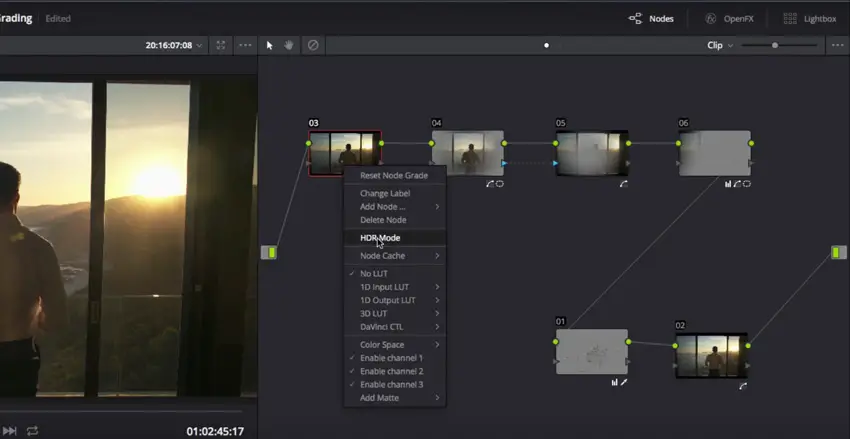
Ultimately, these are only a few of the numerous new features, so if you want to test the full capabilities of DaVinci Resolve 12.5 head over to the Blackmagic Design’s official website where you can download the available public beta version of the software right away.
[source: Blackmagic Design]
Disclaimer: As an Amazon Associate partner and participant in B&H and Adorama Affiliate programmes, we earn a small comission from each purchase made through the affiliate links listed above at no additional cost to you.


