The PIX-E series 4K recorder/monitors from Video Devices are going from strength to strength with every firmware update. Not too long after release, the PIX-E5 and the PIX-E5H received 3D LUT support in firmware 1.05, and then the ability to record 4K via 6G-SDI and 1080p/120fps Slow-Motion in Firmware version 1.10. Now with firmware version 1.30, Video Devices is further expanding the functionality of all their PIX-E series recordings including the budget 5-inch PIX-E5H, the PIX-E5 and the flagship PIX-E7 7-inch recorder/monitor to include expanded Anamorphic support, 6G-SDI support for ARRI AMIRA, timecode on SDI out, and monitor flip orientation.

New Functionality in Firmware version 1.30 (Download Link)
- Expanded Anamorphic De-squeeze feature set, including options for Sensor Ratio, Lens Ratio, and Display format
- Expanded 6G-SDI support for 4K over a single SDI cable for ARRI AMIRA cameras
- LCD Orientation menu with ability to mirror and flip the on-camera image to operate the PIX-E from various mounting positions, including upside down
- Ability to send timecode over SDI output
- Enhanced False Colour menu with new options, such as displaying the false colour scale on screen and added keys to indicate IRE threshold colour levels
- New shortcut button combinations added to enable ability to capture snapshots of on-screen display as JPG or PNG images
- New Screen Saver feature, which helps protect the integrity of the monitor’s LCD
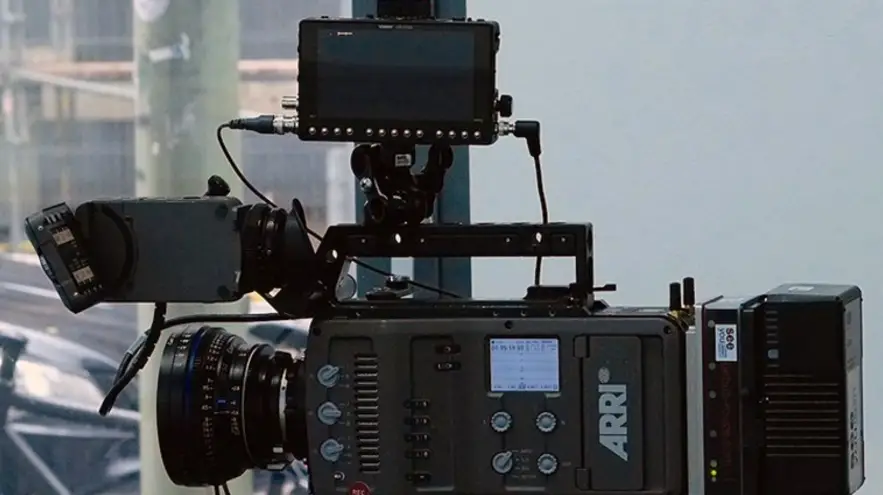
Changes
- Firmware process has been updated to now indicate the media in which the selected PRG resides.
- Reworded and reordered Timecode menu.
Fixed
- Display did not revert to show all OSD items after sleep and resume.
- Rare event where PIX-E7 LCD showed purple lines across the top and the UI was not updated correctly on the screen.
- Rare event where user interface and information bar would be sluggish to update.
- On PIX-E7 monitors only, flashing pixels sometimes appeared at the bottom of the screen below the soft key labels.
- ‘Problem with video decoding’ message appeared with some files when shuttling to the beginning of the file.
- Warning bell would not be sent to headphone monitor if the SpeedDrive was pulled or otherwise disconnected during recording.
- SDI Out Audio would disappear during first file played back after a sleep cycle.
- SDI Output would not be active in playback when no video input signal was connected.
- False colors was sometimes applied to the entire 4-Way View.
- Rare event where scopes were displayed over the top of the Main menu, Audio screen, and File List.
- Audio screen and File List would not be not accessible when the PIX-E Series monitor came out of sleep with no SpeedDrive connected.
- Enabling Peak while in 4-Way View and turning Control Knob would display the wrong state.
- Subtle vertical line “cross-hatching” might appear on PIX-E7 LCD.
- Rare condition where headphone burst noise was experienced.
- Issue where the Control knob could go unresponsive after entering shuttle mode then fast forward or rewinding via the soft keys.
- Improved performance with marginal incoming SDI signals.
- Enhanced SMPTE352 detection for incoming UHD rates.
Note: Enhancements made and issues resolved in previous firmware updates still apply.
Known Issues
This is a list of any published Known Issues for the latest PIX-E Series Firmware
- When 720p is coming in and the monitor is set to anamorphic desqueeze with the following combination of settings (16:9, 2x, Full), the display will be noticeably choppy. This is only a display issue; the recordings are fine. Display of incoming 720p with any other combination of anamorphic de-squeeze settings is okay, and the aforementioned combination of settings will work just fine with other resolutions.
Here’s a short video demo of the new LCD Orientation Feature
You can download firmware version 1.30 here.
Disclaimer: As an Amazon Associate partner and participant in B&H and Adorama Affiliate programmes, we earn a small comission from each purchase made through the affiliate links listed above at no additional cost to you.




