Over the past year, Sony’s FS7 4K camera has overtaken the world of corporate, documentary and promo video production. The Sony FS7 has also made a significant impact in the broadcast world, which has been warming up to the large sensor cinematic look, that we’ve grown to love so much from the Big Screen. The Sony FS7 gets its highest dynamic range in CineEI mode, which is normally used for dramas, short films and higher end commercials, corporate and promo work, however most broadcast applications do not allow for a post-intensive workflow due to budgetary and scheduling reasons, requiring shooters to find better ways to capture pleasing pictures in Custom mode.
Sony recently released a series of tutorials on the FS7 presented by revered DoP Alister Chapman (the first three episodes can be seen here), and now there are episodes. The two new tutorials on their PXW-FS7 are again presented by Alister Chapman who delves into the Custom Mode Colour Matrix and Hypergamma settings, which can be quite useful in a broadcast environment.

Sony FS7 Tutorial #4: Custom Mode and Hypergammas
The Custom Mode on the FS7 offers some advantages that can seriously speed up your workflow in post when the desired look of your images is more of a WYSIWYG (“what you see is what you get”) look where what you see in the viewfinder is pretty much the end result. When using Hypergammas you can still tweak your footage in post and do minor colour adjustments, but you won’t be able to get as much out of it as you would if you shoot in CineEI, where the full 14+ stops DR at native ISO 2000 is being recorded.
For quick turnaround jobs like, events or ENG type of work – Hypergammas are a great way to get good results and hand over your footage the the post production department who won’t have to spent too much time to get it up to the end desired Rec.709 compliant result.
Sony FS7 Tutorial#5: Custom Mode Matrix Settings
The Sony FS7 is often used in multi-camera shoots as a B camera to the bigger PMW-F5 and F55 cameras and the F55 709 Preset Matrix can assist with matching the FS7 to an F55 in such situations. There are a total of 5 Preset Colour Matrices in the FS7 – the other being Standard, High Saturation, FL Light, and Cinema. The Standard preset gives normal saturated images, pretty standard stuff and nothing super exciting to call home about, while the High Sat boosts saturation and the FL Light helps alleviate the green tint in skin tones from cheaper LED’s for example.
In addition the Multi Matrix in Custom Mode offers some intriguing colour tweaking options such as the ability to adjust individual colours and also save Scene presets on an SD card and load onto other Sony cameras to match your in-camera settings.
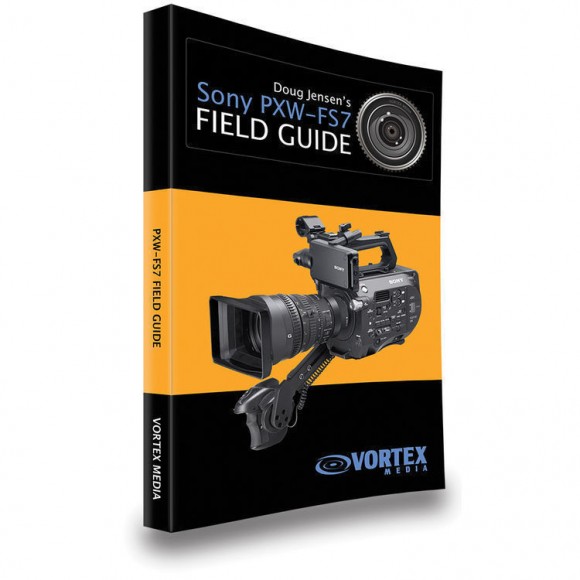
I’ve recently bought Doug Jensen’s PXW-FS7 Field Guide Book, which is probably the most comprehensive and easy to read resource on how to get the best out of your FS7, as I am considering the get an FS7 soon and the stuff in there is invaluable. You can get it from B&H here for $39.95.
You can also find a wealth of free resources on the FS7 and other Sony cameras on Alister Chapman’s blog here.
Disclaimer: As an Amazon Associate partner and participant in B&H and Adorama Affiliate programmes, we earn a small comission from each purchase made through the affiliate links listed above at no additional cost to you.



