With all that 4K resolution and beyond becoming a reality for more and more productions, there are new demands for more powerful hardware resources and computing power that can handle these massive chunks of data no matter if it comes to 4K editing, grading, compositing or VFX work. Unfortunately, many filmmakers struggle to figure out what is the optimal hardware configuration they need before they make the switch to native 4K editing and colour grading.
That’s why we’ll try to give you some guidelines by picking a few already pre-built desktop configurations. The most important consideration before you either buy any of these or build your own custom desktop workstation is to specify your personal post-production workflow requirements first. This way it will be much easier for you to pick the most suitable configuration.
HP Z640 Rackable Minitower Workstation

The HP Z640 is well suited for tasks such as 4K intermediate editing, intensive graphics, 3D rendering, multimedia, gaming etc. The system is powered by a 2.4 GHz Intel Xeon E5-2630 v3 8-Core processor which will allow you to run multiple applications simultaneously. If you need more power, the CPU can be overclocked to 3.2 GHz using Intel’s Turbo Boost technology. The suggested configuration comes with NVIDIA Quadro K4200 (4GB), 16GB of 2133 MHz DDR4 ECC registered RAM, however, it can be upgraded up to 64GB.
Apple Mac Pro Desktop Computer (Six-Core, Late 2013)

The system is powered by a 6-core 3.5 GHz Intel Xeon E5 processor. The Mac Pro also has 16GB of 1866 MHz DDR3 ECC RAM and 256GB of PCIe-based flash storage. There are also dual AMD FirePro D500 graphics cards with 3GB of GDDR5 discrete VRAM each. The Mac Pro is the only one of the suggested list that has six Thunderbolt 2 ports, a high-speed interface that can move data at up to 20 Gb/s which is great if you want to attach more external storage media.
ASUS G10AJ-US010S Desktop Computer
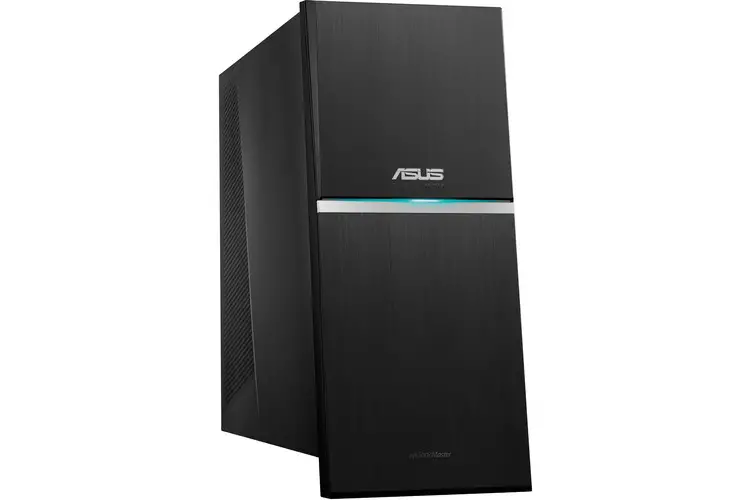
Besides the fact that this desktop station is a lot cheaper than the previous two, it still provides some impressive features. The ASUS system is powered by a 4th generation 3.6 GHz Intel Core i7-4790 Quad-Core processor that can also be overclocked to 4.0 GHz. The configuration comes with built-in 16GB of 1600 MHz DDR3 RAM, 128GB SATA SSD and a 2TB 7200 rpm SATA HDD. The system is also equipped with a dedicated NVIDIA GeForce GTX970 with 4GB of GDDR5 RAM, a 256-bit memory interface width, and a memory bandwidth of 224 GB/s.
HP Z840 Rackable Minitower Workstation

This is one of the high-end workstations of HP Z series line-up. The system is powered by two 2.3 GHz Intel Xeon E5-2650 v3 processors armed with 10 cores on each CPU, 64GB of 2133 MHz DDR4 ECC Registered RAM, a dedicated NVIDIA Quadro K6000 graphics card features 12GB of GDDR5 RAM over a 384-bit memory interface with a bandwidth of 288 GB/s along with 8 x USB 3.0, 2 x USB 2.0 Ports. Unfortunately, it’s a bit pricy, though.
CyberpowerPC Gamer Supreme Liquid Cool SLC8200 Gaming Desktop

This desktop workstation is another viable option that comes with a 4.0 GHz Intel Core i7-4790K Quad-Core processor, 16GB of DDR3 RAM, 128GB SSD + 2TB 7200 rpm SATA Hard Drive along with a dedicated NVIDIA GeForce GTX 960 (4GB) graphics card. Unlike the previous systems, it’s a pre-built as a gaming PC, yet it can handle some intensive 4K intermediate editing right off the bat. It’s also an affordable configuration with a retail price of $1,399.
Apart from the price and different specs, these desktop workstations are designed for high performance with extreme expandability that can handle intermediate 4K video editing to complex compositing and colour grading. More importantly, you can easily customise and configure these systems further so that they best suit your workflow needs as you make the leap from an HD based to a 4K post-production workflow.
Disclaimer: As an Amazon Associate partner and participant in B&H and Adorama Affiliate programmes, we earn a small comission from each purchase made through the affiliate links listed above at no additional cost to you.





My latest Hackintosh has almost the same configuration of Asus GA10. (i7 4790K and 250GB SSD)
Premiere and DaVinci Resolve 12 fly high on this machine.
Good to know, Theuer! Thanks for sharing! Cheers,
What are the exact specs of your Hackintosh? If you don’t mind me asking.
Do you use the same 1151 Socket Set as the Asus?
Could the Asus be configured into a Hackintosh?
Sorry for the delay in answering you.
This two latest hackintoshs are:
MoBo: Gigabyte Z97-D3H
CPU: i7 4790K (water cooler for this HasHELL intel processor)
RAM: 2x 8GB Corsair Vengeance
SSD: Kingston V300 240GB
PSU: Corsair RM850 – 850W
GPU: Gigabyte GTX970 G1 Gaming
4x Seagate 3TB
Pros: Easy to set up and faster than any original Mac.
Cons: Ray-tracing in After Effects won’t work with “new” GPU and (not a Hackintosh fault) It was very expensive here in this stupid country. The equivalent of 14 minimum wages each machine.
See you.
Do you think the 2gb Nvidia GTX 960 is good enough graphics card? Or should I just go for the 4gb GTX 970?
It depends on the other components of your system and the type of work you plan to do. Whatever the case, the GTX 960 is an excellent GPU.
any body can suggest me cheapest best editing PC configuration with cpu motherboard ram and graphic card details and liquid cool is a must required or not