No matter what kind of project you’ve been involved with over the years it’s more than likely that you have used ProRes, or any other type of intermediate codec at some point in time, for primarily capturing, editing, delivering or for archival purposes, or all of the above. With the Apple ProRes format, you can work in a broad range of frame sizes, frame rates, bit depths, and even color sample ratios.
However, the question what flavor of ProRes one should use for an a particular project remains. Currently, there are six versions of ProRes: ProRes Proxy, ProRes 422 LT, ProRes 422, ProRes 422 HQ, ProRes 4444 and ProRes 4444 XQ. Each one is meant to be used in different scenarios and shooting situations. Larry Jordan already made a great breakdown of the different ProRes workflows based on his research, conversations, and experience.

For instance, ProRes Proxy is designed for very efficient editing and often is used on older computers with slow hard drives and poor overall system performance. The format is also quite beneficial for multi-cam editing where performance is the main priority, not the image quality. According to Apple’s ProRes White Pater, ProRes Proxy intended for use in offline workflows that require low data rates but full-resolution video. The target data rate of Apple ProRes 422 Proxy is approximately 45 Mbps at 1920 x 1080 and 29.97 fps.

ProRes LT retains better overall image quality compared to ProRes Proxy as it includes every pixel in the clip and it doubles the bitrate of the latter. The target data rate of Apple ProRes 422 LT is approximately 102 Mbps at 1920 x 1080 and 29.97 fps. I’ve used this version of the codec in the past for multi-cam editing on a late 2007 Macbook Pro, and it works like a charm, even with 12 clips loaded in the FCP’s Multiclip Viewer.
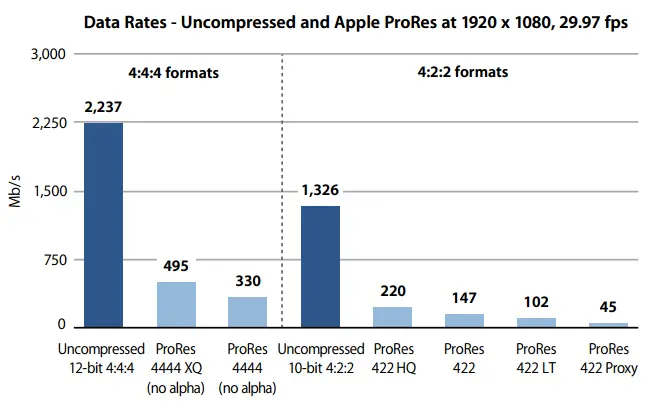
ProRes 422 is the default and workhorse video format for all optimized media in Final Cut Pro X. It is an excellent balance between image quality and editing efficiency. It’s the go-to choice for the majority of the DSLR shooters as well. The target data rate of Apple ProRes 422 is approximately 147 Mbps at 1920 x 1080 and 29.97 fps which make the format the best choice for most of the 8-bit video formats such as H.264, AVCHD, MPEG-4, DVCPro, etc. It’s offering nearly all the benefits of Apple ProRes 422 HQ, but at 66 percent of the data rate for even better multistream, real-time editing performance.
Sure enough, ProRes HQ is the most popular ProRes flavor with widespread adoption across the video post-production industry as it supports full-width, 4:2:2 video sources at 10-bit pixel depths, while remaining visually lossless through many generations of decoding and reencoding. This is the ideal format to use with the GH4, for instance, as it supports 10-bit 4:2:2 color subsampling. The target data rate of Apple ProRes 422 HQ is approximately 220 Mbps at 1920 x 1080 and 29.97 fps.
ProRes 4444 features full-resolution, mastering quality 4:4:4:4 RGBA color and visual fidelity that is perceptually indistinguishable from the original material as it provides a colour sample for each pixel.
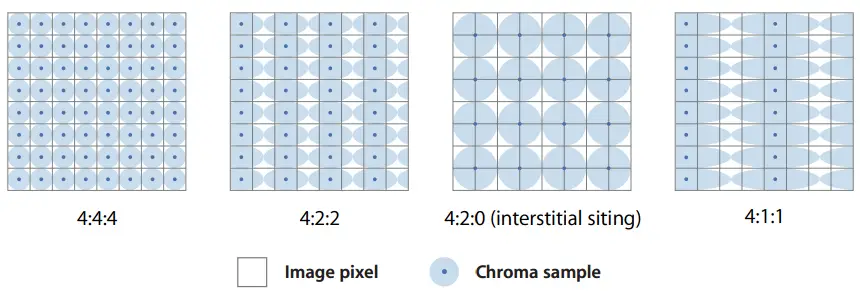
Apple ProRes 4444 is a high-quality solution for storing and exchanging motion graphics and composites, lossless alpha channel up to 16 bits. It’s most suitable for VFX work, Chroma Keying and heavy color grading manipulations.The target data rate of ProRes 4444 is approximately 330 Mbps for 4:4:4 sources at 1920 x 1080 and 29.97 fps. It’s a wise choice as codec when you want to save a ton of hard drive space retaing the highest possible image quality and color fidelity by transcoding your BMCC Raw in ProRes 4444, for instance. As-a-rule-of-thumb, ProRes 4444 is the best choice for video that originates on the computer such as screen captures, Motion projects, After Effects projects, Photoshop sequences or video that requires an alpha channel.
ProRes 4444 XQ is the latest add-on to the ProRes family. It is a very specialized, high-quality format that is designed for high-end post production workflows and facilities. Like standard Apple ProRes 4444, this codec supports up to 12 bits per image channel and up to 16 bits for the alpha channel. Apple ProRes 4444 XQ features a target data rate of approximately 500 Mbps for 4:4:4 sources at 1920 x 1080 and 29.97 fps. It’s highly unlikely to use this codec on a daily basis as a regular DSLR shooter working on a small independent project, unless you are hired by a major Hollywood studio shooting with the latest generation of the Arri Alexa XT cameras on the set of the next big blockbuster Hollywood production.
[via Larry Jordan]
Disclaimer: As an Amazon Associate partner and participant in B&H and Adorama Affiliate programmes, we earn a small comission from each purchase made through the affiliate links listed above at no additional cost to you.




… But us Windows 7 64bit guys can’t use it with out an (expensive) conversion program, and I have no Idea even after converting into a workable format (DNX) what the loss or gain to this format is.
Well, Joseph, I also work on my PC on different projects from time to time. I simply use DNxHD or Cineform. Premiere Pro CC already supports these natively, so it’s not going to cost you anything at all as far as I’m aware. You shouldn’t be worried about the quality as well, both are great intermediate codecs.
Larry Jordan says that all the flavors of Prorez support 10 Bit 422. This article says the Prores LT and PR 422 are for 8 bit.
I really don’t see where in the article I’ve written that.
When I read “Apple ProRes 422 is approximately 147 Mbps which make the format the best choice for most of the 8-bit video formats” it lead me to believe that it’s not a good choice for 10 bit formats, so I had to research if somehow the lighter flavors did or did not support 10 bit. I have a Sony FS5 that records 1080p 10 Bit 422 at 50mbps, so I’m researching what the best prores to transcode to. Is there any reason ProRes LT wouldn’t be perfect, given that it records at twice the bitrate? Or even for the FS5’s UHD 8 bit 420 100mbps codec? Thanks
I’m sure it will be more than enough for editing, but honestly I wouldn’t choose it for colour grading or more complex VFX workflow. On the other hand, ProRes LT might really be the most efficient balance between bandwidth and quality when looking at specs sheet, so it depends entirely on your projects.
Don’t make the mistake of comparing just data rates. This camera uses Long profile compression which is very different to and far more efficient than any ProRes compression. I don’t know the exact figures but 50mbps Long profile will need at least ProRes 422 to preserve quality. LT is not a good idea.