Currently, Apple sells two desktop solutions to benefit a wide variety of consumers and professionals alike. Last year Apple announced the highly-awaited Mac Pro with plenty of fanfare. The slick new Mac Pro took on a new radical cylindric re-design looking like something out of Darth Vader’s wardrobe, rather than a machine targeted at creative professionals. Not that we’re complaining though. More recently last month, Apple dropped a new iMac with a mind-blowing 5K Retina display.
Today we take a look at which model benefits which use the best, on paper at least.
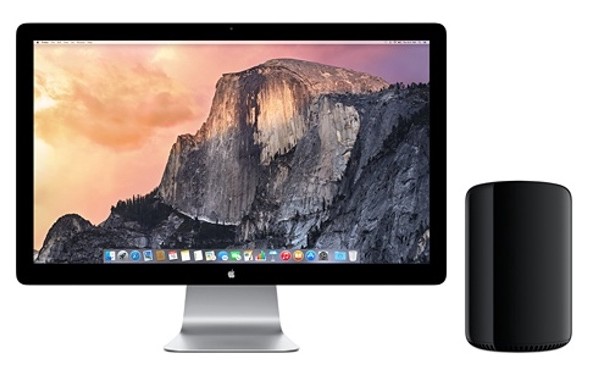 The Specs
The Specs
- Apple Mac Pro (2013)
While the current model lacks the vast expandability of previous iterations, today’s Mac Pro still sports the ability to be pushed to 64GB of RAM while powering 6 thunderbolt ports across 3 busses. It features a unified heatsink with one large fan that manages to dissipate most all heat produced by the system and bring operating noise to near silence, even under full power consumption with demanding tasks. As a computer designed for the workforce, the Mac Pro once again features Xenon CPUs, server-class chipsets, error-correcting RAM, and workstation-class GPUs.

- 5K Retina iMac
While the iMac may have a RAM expansion ceiling of 32GB, what it lacks in random-access memory it makes up for in numerous other categories. Apple’s given 4Ghz option is Core i7-4097K, currently the fastest CPU in the world for most single-threaded tasks. Even with 4 cores compared to the Mac Pro’s base of 6, it exceeds in performance. The inclusion of a built-in 27” 5K monitor makes it a fantastic choice for photo editing and colour grading for 10 and 12-bit 4K/UHD footage. While the system runs a bit warmer and louder than it’s cylindrical brethren, for most consumer and basic professional applications, the Retina iMac has quite a bit to offer.

Which Computer to choose for video work?
If you put a lot of computing power towards coding, large-scale video editing (for feature or episodic TV) and VFX creation, if you require a series of monitors & many thunderbolt drives, and/or if you require a tower that runs as silently as possible, the Mac Pro is likely your best option. If you find yourself editing and grading high-megapixel RAW images or video, reviewing 4K/UHD footage, or seeking a desktop with the quickest processing time possible for most computing tasks, the iMac Retina is your gold metal winner.
For the majority of videographers and video editors looking to upgrade their current system, the iMac Retina upgraded to 32GB RAM may be your best bang-for-your-buck just for the 5K Retina display.
The Mac Pro and iMac 5K Retina are both currently available at B&H and start at $2,839 and $2,449 respectively.
[via Marco.org]
Disclaimer: As an Amazon Associate partner and participant in B&H and Adorama Affiliate programmes, we earn a small comission from each purchase made through the affiliate links listed above at no additional cost to you.





i don’t want to troll, but why a pro would invest money in an apple rig rather than a custom built pc?
is there any significant gain in osx that makes it more suitable for professional work?
OSX and Apple products have been at the core of many, if not post creative professionals for many years. OSX is a stable platform, albeit at a higher cost, but as Apple fans often say – their stuff just works, and it’s also well designed and made. I have an ageing MacBook Pro 2011, but even after four years , it’s still going and going strong without any problems. Most video professionals and other creatives like to stay with a certain platform once they get used to it, some people don’t like to go the Custom PC route – as it involves a lot more work to get the right parts and Windows (at least historically) isn’t as stable as OSX. that’s just my take. I am going the custom PC route, but also keeping my MacBook Pro for editing on the go. It’s about budget as well – if you want to save money but put in the leg work to do the research about what parts to get and actually assemble the PC you’ll probably build yourself a neat editing PC for a lot less than a Mac, but again it’s a question of preferences, budget, and also the type of workflow you’re used to – many stay on Apple despite FCPX not being great upon release, but just to avoid the pain of editing ProRes on a PC, which is doable, but not as easy as on a Mac.
Introduced to Macs in 2002 and will never look back. I have a 9 yr old Quad 2.5 (top of the line then) that I still use at home to edit projects. It works like it is brand new, never crashed. Just super slow now with the new codecs, HD video, etc. Will upgrade in 2015 due to software needs. At work, our main workhorse is still a 2007 3.2 Dual Intel with 16 gigs ram-using a 2gig SATA array. Been editing commercials and programs like a champ. Only been down 3 days in 7 years. Just added a 2nd suite FCP X maxed out an iMac Core i-7. These things just work and we NEVER have our IT or engineers working on them. They are constantly chasing PC issues. AT work, our macs(some 15 years old) have seen 3 generations of PCS changed out.
One of the most common misunderstanding in Windows PC vs MacOSX PC ( yes they are both Personal Computers ) arguments is obvious in the case @Guilherme makes here.
Yes, you can custom make an awesome Windows machine as powerful as you want by specs. But the riddle is in that ” Windows ” word ! Even if the user could avoid knockoff parts being manufactured in unknown shops by spending premium on well-known parts, a WINDOWS box runs on WINDOWS. A certain amount of constant attention and care required to keep a Windows machine battle ready – with no guaranties. In our shop we run many Macs and a few high end Windows machine ( custom and OEM ) with dedicated supervision. Although we need those Windows boxes for certain tasks, I just can not wait to get rid of them, as they are constantly experiencing issues with operating system ( Windows ) upgrades and mismatch of various softwares and outdated drivers, and off course downed expensive parts which happens to Macs as well occasionally.
It’s the WINDOWS operating system that make @Guilherme machine questionable for ” Pro ” level work.
All the people I know who have Windows deal with this background protection going on all the time, eating up ram and power. Constant virus protection upgrading. I imagine if you’re going to go off line and work, you can kill it. But who does? By the way, I completed a live action short film loaded with animation all done in Photoshop Extended, including grading, video and layer masks and edited the whole thing using Quicktime pro, and the only audio app I used was Audacity. Shot with a Canon Mark II, and inserts using a Canon Elph 310. On a 2008 Imac with 8 gigs. Output H.264. I just saw it projected on a 25 foot wide screen in a film festival, and even I was amazed that the thing didn’t break up. I pushed the Blu-Ray bit rate as far as it would go, and I think it helped a great deal.I did notice the film looked about ten percent lighter than on my calibrated monitor. You never know what your film will really look like till a Xenon light source hits it. (Their Sony 4K projector has three gamma settings…who knows which one they picked?) I’ll try a DCP next.
http://www.imdb.com/video/wab/vi976727833
I never expected to applaud Apple, nor listen to hype about their products…until some very very intelligent code writer sent his efforts towards my PC… Once a destructive virus ruins days of work… I will NEVER, ever spend time and money on anti virus programs that just plain didn’t work. The emotional trauma of having some SOB ruin my work is mind numbing and almost as disruptive as the time it takes to get the system up again. Just keep using windows and THEY will get you, sooner or later!
Lastly, my 2011 17inch Macbook went for a swim one day. Post warranty, post Apple care, the local Apple store replaced the motherboard…. FREE! to help me finish a project You really think your PC retailer gives a damn or will do anything for you?
Hey Terry, yes I hear what you’re saying. I’ve been using my 2011 MBP 17 inch (ha they don’t even make those anymore) and I had a problem with the RAM a couple of years back, went to the local Apple store and they fixed it no questions asked for free. Gotta give it to Apple for their customer care. Expensive compared to other platforms, but sometimes it’s worth it.