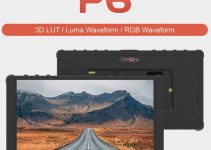Editing can be a very consuming and at times cumbersome experience for many filmmakers. Mike Wilkinson recently went into detail on FStoppers.com in talking about what he’s learned in his time crafting a workflow for editing video as a freelancer, and in reading it I was able to see that many of his investments and opinions were ones I’ve put into use myself as well. In this piece I’ll take his insights, and add to them from my personal experiences:
- Keep things portable
While having a 4K video card, 5K self-calibrating monitor and 64GB of RAM can be very helpful for a powerful editing station, the reality is that most freelance editors can work without that. Get a laptop, max out the RAM, install a SSD to boot your OS and programs from, keep your files on a BUS-powered external hard drive, and have a good pair of headphones.
With a kit like this, you’re able to work from most anywhere that gives you peace and comfort. From Canon Rebels to the ARRI ALEXA, all current digital systems shoot to cards that can easily transfer through laptops. Five years ago Louis CK happily spoke about editing his .r3d files in Final Cut Pro 7, on his MacBook Pro. It can be done.

Image by: FStoppers
- Have a file storage system to rely on.
This may sound like a no-brainer, until you realise the sole hard drive you were using for dailies has crashed, or that you’ve formatted a card before saving the files onto your drives. The sinking feeling of losing important data is one I equally wouldn’t wish on my worst enemy, but also find helpful to anyone who encounters it. Much like sticking your finger in an electrical socket as a small child, do it once and you’ll make sure you don’t do it again. Redundancy is key, as is safety in storage.
Systems like the DROBO that store your files redundantly across multiple drives simultaneously can be life-savers, as can cloud storage. While lockers from Flickr, Vimeo, Dropbox, Google, Mediafire and Mega all vary in cost and size, when all else fails know that YouTube is always free. I’ve personally kept unlisted folders on my YouTube account as a cloud archive for six years now, without any hiccups.

- Keep up a professional image and consistency in your work.
Like most other facets of production, editors can fall victim to serious burnout in time. The job is meticulous, and without proper logging or a strong outline, can become creatively or organisationally draining very quickly. If you’ve yet to come into your own professionally, find work for friends and colleagues on a spec basis to start. By working without asking for pay you help yourself two-fold.
For one side you don’t run the risk of burning a bridge by taking money for work you can’t properly complete, and for the other you’ll feel less pressure on you to turn out impeccable work. As you progress with different projects, you’ll find a personal style and technique that benefits you. This will allow you to build a reel to present other potential clients for paid work. Once you enter the professional field of paid work, it’s imperative to know your limits and stick to deadlines.
Being on day 16 of a 10 day turnaround for a high profile production can mean the end of your positive reputation as a freelancer, so enter agreements knowing what you’re truly able to provide.

Jack Nicholson at his BBS office Moviola on La Brea, February 1971
Image Credit: Cinearchive.org
With your station in check, storage sorted, and workflow optimised, you greatly minimise your chances of running into snags that cost you. I say greatly increase instead of eliminate, because they will always find ways to happen here and there. It’s never whether you make mistakes, though. It’s whether the client or viewers notice them. If not, then you’ve done well.
[via FStoppers]
Disclaimer: As an Amazon Associate partner and participant in B&H and Adorama Affiliate programmes, we earn a small comission from each purchase made through the affiliate links listed above at no additional cost to you.