The ability to edit and colour grade 4K footage comes with certain technical requirements that every video editor should be aware of. If you are on the market for a new editing PC or Mac, here are some of the essential component features that you should take into consideration.
In the first place, you will need fast internal memory. Probably the best option you have currently is the Solid State Hard Drive Technology. With better overall build quality compared to the traditional spinning drives and considerably faster data transfer rates, SSDs will give you an excellent and efficient performance, and most importantly, enough speed to process 4K video in real-time. SSDs provide Read/Write Speed above 200 MB/s and up to 550 MB/s for cutting edge drives as with the single standard spinning drives the range can be anywhere from 50 – 120MB /s.
The following video produced by Dave Dugdale from LearningDSLRvideo.com will give you some real life examples and better understanding what a single SSD can do for your video editing.
5x faster rendering than HDDs, 4x faster conforming of footage, full quality real-time playback of 4K video – all of these results are quite impressive indeed, yet the internal memory isn’t going to be the only component that you will need to upgrade. Even more importantly for editing and colour grading is your CPU.
Make sure you get a processor with at least four physical cores. For instance, no matter if you are PC or Mac oriented user, the 5th Generation of Intel i7 Processors or Xeon e5 will give you the processing power you need to get the job done. The Xeon e5 is the better choice and the more expensive one. However, you could expect great results from i7 CPUs as well.
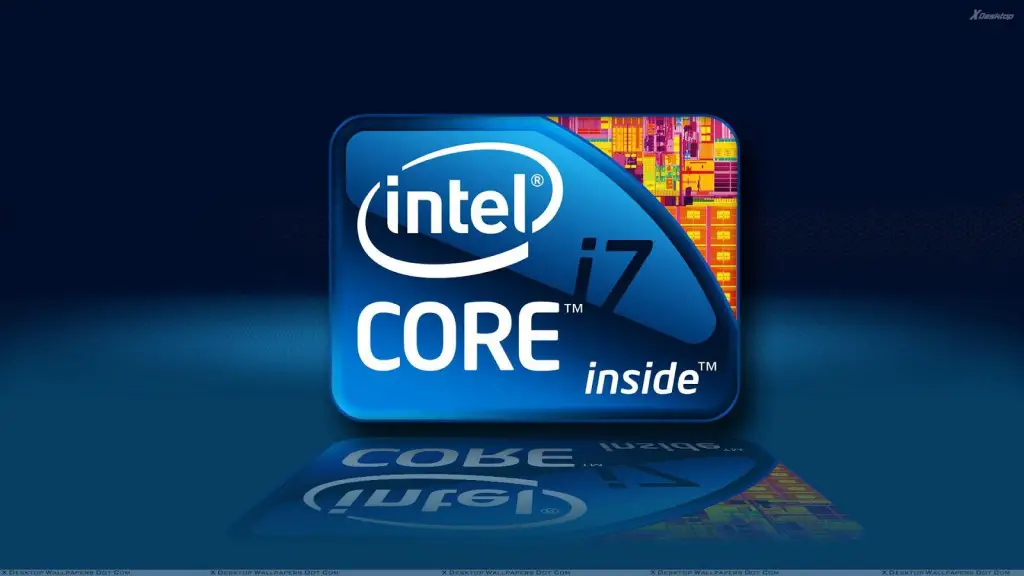
Regarding GPU( Graphic Processing Unit),as-rule-of-thumb, you’ll want to find a solution that gives you at the very least 2 GBs of memory. Currently, Adobe allows for CUDA support in all Creative Cloud products, Premiere Pro CC included, so a GPU with CUDA support from the high-end GTX or QUADRO series, for instance, will be a very decent choice.In many cases, a simple upgrade to the NVIDIA CUDA driver can result in up to 40% faster Premiere Pro CC performance.
The RAM memory is the other essential component that can significantly boost the processing power of your system. For editing 8 or 16 GB of RAM probably could do the job, however if you want to add the colour grading or VFX work to equation than it is recommended to double these numbers as only DaVinci Resolve needs at least 12 GB of system memory and 8 GB is the minimum supported by the color grading platform.
The price of the technology and computer hardware, in particular, is going down as we speak and the odds are you can build a formidable 4K editing PC configuration from scratch in the sub $2 000 – $2 500 range, which is still less than the money you should pay for a brand new BMPC 4K camera, for instance.
[via Premium Beat and Learning DSLR Video]
Disclaimer: As an Amazon Associate partner and participant in B&H and Adorama Affiliate programmes, we earn a small comission from each purchase made through the affiliate links listed above at no additional cost to you.




How about the performance of the HP ZBOOK 17 G2 hp SSD turbo drive, 16GB RAM, i7 quad core 4910MQ and quadro K4100m 4GB ram for editing 4k raw and prores from BMPC 4k???
How about it